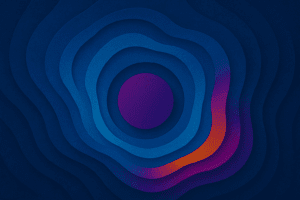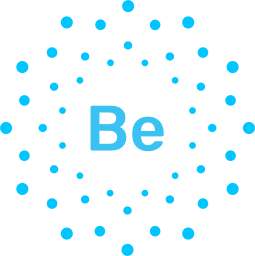Community Features
What is the Forums section for?
The Forums allow members to discuss topics related to course content, share reflections, ask questions, and connect with others. Forums are organised by topic or course to keep discussions relevant and accessible.
How do I join a Group?
Go to the Groups section in the main menu. You can browse available groups and click Join Group. Some groups may be private and require approval.
I have been added to a group or forum—why?
If you are participating in a course or project through BeGenerative, you may be added to a specific group or forum aligned with your learning cohort or community of practice. These group spaces are curated to support collaboration and shared inquiry among participants. If you are unsure why you’ve been added or think you’re missing access to a relevant group, contact us.
How do messages and notifications work?
Messages allow you to have private conversations with other members. Notifications inform you when someone interacts with your posts, replies to you in a forum, or mentions you. You can manage your notification preferences in your Account Settings.
Sorry, there were no replies found.
Log in to reply.