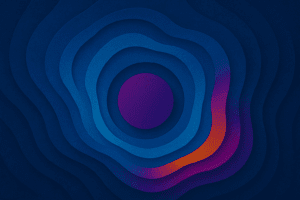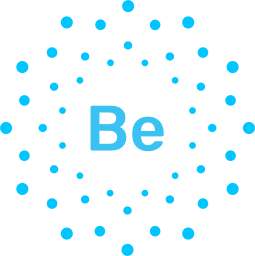Profile and Account Management
How do I update my profile?
Click on your profile image in the top-right corner and choose Profile from the dropdown menu. You can edit your display name, bio, profile photo, and other personal information.
Can I customise my notification settings?
Yes. Go to Account > Notification Settings in your profile. From there, you can choose which types of alerts you’d like to receive.
I forgot my password. What should I do?
Click on Log In at the top of the page, then select Forgot Password? Follow the prompts to reset your password via email. Make sure to whitelist our email address send that emails do not go into your spam folder.
Sorry, there were no replies found.
Log in to reply.